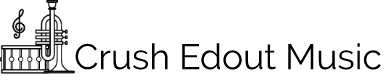Most of the world nowadays using iPhone as it’s a basic phone for us iPhone is a camera phone and a spoke phone that doesn’t hang and give us waterproof option with great battery life. But we often don’t see the real treasure behind it, that is not really hard to find but still, it is not easy to know. So let’s see some of the 9 things that your iPhone can do that you didn’t know about.


Siri pronunciation:
The thing we know about Siri is that it’s an iPhone assistance that help us tell navigation and all other stuff. But what we don’t know is that we can make Siri learn how to pronounce some words that we want it to do. Yes, I know iPhone doesn’t tell you this but yes that can be done. Let’s just take an example you want Siri to say your partners name correctly. Just say hey Siri, show me the contact details of Diane or any name, Siri will say showing the contact details of Diane and can pronounce it wrong. Then just say hey Siri, you pronounced it wrong then Siri will simply going to ask you how it is pronounced and then tell her exact pronunciation.
Undo typing:
Do you know that there is an easier way to undo a whole paragraph in your iPhone without erasing it one by one? I will tell you how when you go and type in the message box and you what to change that and Undo the paragraph. Just without pressing any other button like back and without even minimizing the message box you need to shake your phone. When you do that the screen will have a pop up saying undo typing? Then you can select it and undo the whole paragraph easily.
Surface level:
This feature is not really that hidden that people cannot find it, it’s just that people don’t know about it and don’t try to look. Do you know your compass icon when you click on it and swipe you will see an extra feature that check if the surface your phone is standing or placed down is leveled or not? This one can come in handy when you are trying to place the picture on the wall and when you planning books stacks under your broken stand to make it level. This feature will let you know if your ur surfed is level or not.
Taking still pictures:
It’s a feature that always in front of eye but goes unnoticed by many people. This is when you want to take pictures while making a video. The button is not told as it’s simple and must know but people have forgotten about this.
Enhance your speaker:
Well even though iPhone comes with great audio quality that can be compared with a great Bluetooth speaker too. Still you can enhance that quality and make it more louder with equalizer which is the least option used and known with people. That the sound that is given to you is because everyone can hear that one it suits everyone. But you can change it too with your style make your bass up, or tempo down. Choose your own style of playing without any trouble.
Search the exact photo:
Being a camera phone, iPhone users tend to click a lot of pics that are almost impossible to look around in a few minutes. Having so much it gets harder to see our photos which we want but with its search option, you can find it easily. The photos apps once you open it you will see a magnifying glass on the top. Just click that and then date, or year, or month, can type person name if you have tagged him in the pic. To search the exact picture you looking for even if you don’t know the exact time still you can use the month or week to see fewer pics to look from.
Music optimize storage:
Did you know you can clear up your music storage easily with having your least favorite song that you listen to less get deleted. When you use a music cloud and download a lot of music from it. Your storage gets full, so to save you from that you can go to setting and select music and then clear stove on music cloud. Select how much you want to clear and then the iPhone of yours will clear the music’s to clear that much space. Don’t worry it will go from least favorite to most favorite so your least favorite or least listened one will get deleted first.
Customize your text:
When you text something in iPhone that is like omw it automatically change and translate into on my way for you. But do you know if you want you can add your own shortcut text in it. It can be of any length you can save full names and email address too.
Hide photo:
When you using your iPhone and your friend asks you to let him use the phone camera. While you have some embarrassing photos that you cannot either Delete or show. So you can then take those photo click on them and when they open just hold that photo and it will show an option of hide then confirm it. Then the photo will be hide and goes into another folder that will be created with name hidden.…